How to redeem BOF Reward points?
1) You need to login to your customer account first in order to redeem your points
2) Click on Reward Points at the bottom left of the screen


3) Click on it and this will pop out. Click on Redeem Points.

4) Based on the points you have, you are able to redeem the coupon of your choice.

5) After you click on Redeem for your desired discount coupon
go back to My rewards -> you should see the discount code and save it for your check out or click on Use it now and it will be reflected at check out page.

6) a) Manual action: At Checkout page, enter the discount code in the following and Click Apply
b) Auto: If you click on Use it Now button earlier, it should reflect the discount coupon here.

Closer look:

2) Click on Reward Points at the bottom left of the screen


3) Click on it and this will pop out. Click on Redeem Points.

4) Based on the points you have, you are able to redeem the coupon of your choice.

5) After you click on Redeem for your desired discount coupon
go back to My rewards -> you should see the discount code and save it for your check out or click on Use it now and it will be reflected at check out page.

6) a) Manual action: At Checkout page, enter the discount code in the following and Click Apply
b) Auto: If you click on Use it Now button earlier, it should reflect the discount coupon here.

Closer look: